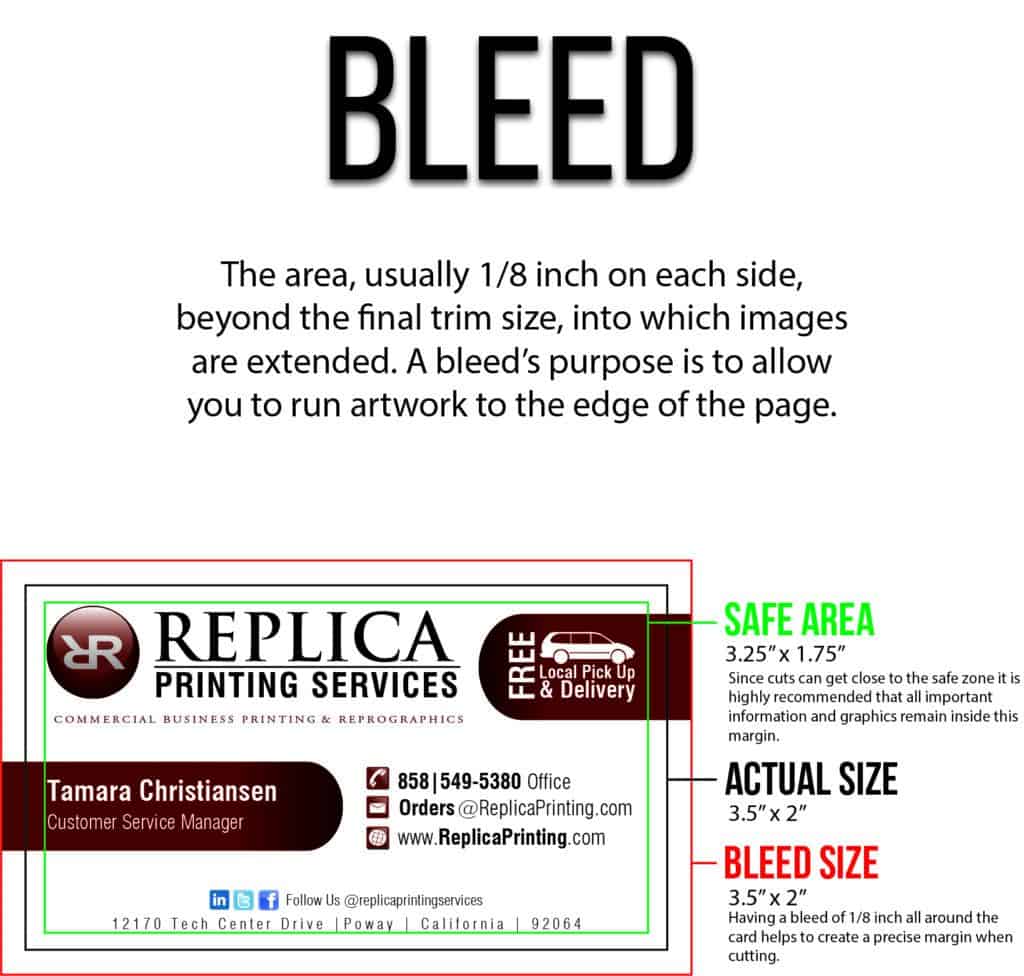What Is A Bleed?
This is one of our most common questions at Replica Printing, and an easy thing to overlook when setting up your files for commercial printing. To put it simply, a “bleed” refers to the area, usually 1/8th inch on each side, beyond the final trim size, into which images are extended. A bleed’s purpose is to allow you to run artwork to the edge of a page.
Why Is A Bleed Necessary?
Commercial printers cannot print ink all the way to the edge of a piece of paper, instead, prints with artwork all the way to the edge are printed on a larger sheet of paper and then cut down to the correct size. Bleeds extend 1/8’’ beyond the final trim size to account for variations in the cutting process to make sure your prints don’t end up with slivers of white on any edges.
Build your files 1/8th inch larger than the final trim size. For example, if you have designed a standard 3.5’’ x 2’’ business card with a red background covering the whole area, you will need to enlarge that red background to 3.75” x 2.25”. This will make the red background extend 1/8” on every side of the card.
Still Need Help?
For a detailed, step-by-step walkthrough on how to add bleeds to your prints in Photoshop, Illustrator, and InDesign, watch our video on setting up bleeds.
Setting up your bleeds correctly will save you money, get your prints done faster, and help guarantee that you will have a great printed product!