When it comes to professional printing, even the best design can fall short if the file isn’t properly prepared. At Replica Printing Services, we want your materials to look as sharp, vibrant, and polished as possible. That’s why we’ve put together this guide to help you prepare your files correctly before sending them to print. These essential design tips will help avoid common pitfalls and ensure your project is produced with the highest quality and accuracy.
1. Choose the Right File Format
The format of your design file plays a key role in how it will print. We recommend submitting files in PDF format whenever possible, as PDFs preserve fonts, images, and layout consistency. However, we also accept Adobe Illustrator (AI), InDesign (INDD), EPS, and high-resolution JPEGs or TIFFs. If you’re working with editable files, make sure to outline all fonts and embed all linked images before submitting.
2. Set the Correct Color Mode
Designs intended for print should be created in CMYK color mode rather than RGB. While RGB is used for digital screens, CMYK is the industry standard for printing. Converting from RGB to CMYK can sometimes cause color shifts, so it’s best to design in CMYK from the start to ensure color accuracy throughout the process.
3. Use High-Resolution Images
Low-resolution images can appear pixelated or blurry when printed. For optimal print quality, use images with a resolution of at least 300 DPI (dots per inch) at the final printed size. Avoid enlarging small images, as this will reduce their clarity. Always check the resolution settings before finalizing your design.
4. Include Bleed and Safe Zones
To avoid white borders or unwanted cropping, your design should include a bleed area—typically 1/8 inch (0.125″) beyond the final cut size. This allows for slight shifts during the trimming process. Additionally, keep all critical text and graphics at least 1/8 inch inside the edge of the finished size—this is known as the safe zone. This practice ensures important elements aren’t accidentally cut off.
5. Embed or Outline Fonts
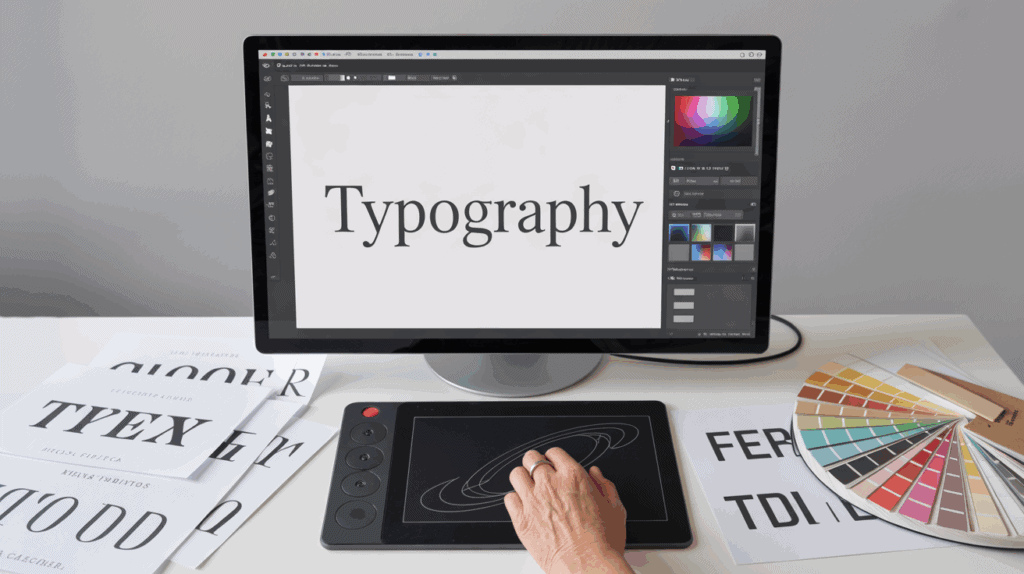
If you’re sending vector files (like AI or EPS), make sure to outline all fonts to avoid font substitution issues. For PDFs, embed the fonts so that they print exactly as intended. This is especially important if you’re using custom or specialty fonts that may not be universally available.
6. Flatten Transparency
To avoid unexpected results when your design includes transparent layers or effects, it’s best to flatten transparency before exporting your final file. Flattening merges layers and eliminates problems that can occur during the RIP (Raster Image Processing) stage of printing.
7. Check Your File Size and Dimensions
Make sure your document size matches the final print size. If you’re printing an 8.5″ x 11″ flyer, your document should be set to that exact size—plus bleed. Avoid scaling up or down during printing, as this can distort the design or affect image quality. Always confirm the trim, bleed, and safe zone settings before submitting.
8. Proof Carefully Before Submission
Always review your file thoroughly before sending it to print. Check for typos, alignment issues, and image quality. Print a hardcopy proof if possible to see how it looks off-screen. At Replica Printing, we also offer digital and hardcopy proofing options upon request, so you can review your materials one last time before production begins.
9. File Naming Best Practices
Use clear and descriptive file names that indicate the project and version, such as “CompanyBrochure_Final_PrintReady.pdf.” This helps prevent confusion and ensures we are working with the correct version of your file.
10. Consult with Our Team Before Finalizing
If you’re unsure whether your file is ready to print, don’t hesitate to reach out. Our experienced team is happy to review your files and provide feedback. We can help troubleshoot design issues and offer prepress support to ensure your project meets professional standards.
Need Help? We’re Here to Support You
At Replica Printing Services, we’re more than just a print shop—we’re your printing partner. Our goal is to make the process easy and stress-free, from design to delivery. If you need assistance preparing your files, we’re just a click away.
Contact us today to get expert guidance and ensure your next print project looks its absolute best.


